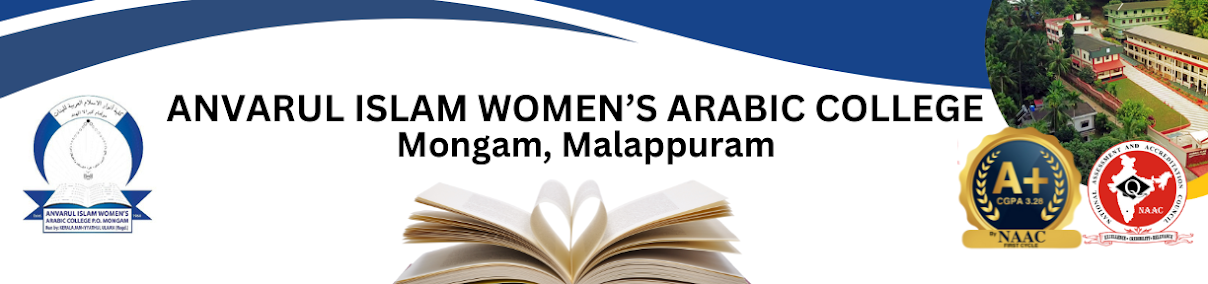Wall magazine by readers forum AIWA College.
2025-26



(19 June 2024-19 July 2024)

BOOK REVIEW
ആൻ ഫ്രാങ്കിൻ്റെ ഡയറിക്കുറിപ്പുകൾ
മലയാളികളുടെ മനസ്സിലേക്കു അവരുടെ ചിന്തകളിലേക്കും ആഴത്തിൽ എത്തിച്ച് മലയാളികളുടെ മനസ്സിനെ ഇളക്കിമറിച്ച വിവർത്തകിയായ ശ്രീമതി പ്രമീളാദേവിക്ക് ഈ അവസരത്തിൽ ഞാൻ നന്ദി രേഖപ്പെടുത്തുന്നു .ആൻ ഫ്രാങ്കിൻ്റെ ഡയറിക്കുപ്പുകൾ വായനക്കാരെ ഏറെ സ്വാധീനിക്കുകയും അവരുടെ ഹൃദയത്തിന് നോവുന്നതുമായ സംഭവങ്ങളാണ് അതിലുള്ളത്. യഹൂദ ജനതയിൽ പെട്ട പെൺകുട്ടിയാണ് ആൻഫ്രാങ്ക്. മനുഷ്യ മനഃസാക്ഷിയെ ഞെട്ടിക്കുന്ന ക്രൂരതയാണ് ജർമ്മൻ ഏകാധിപതിയായിരുന്ന ഹിറ്റ്ലർ അവളോടും അവളുടെ കുടുംബത്തോടും ചെയ്തത്. ഈ കൃതി ആൻഫ്രാങ്കിൻ്റെ ജീവിതമോ കൂടെ പാർത്തിരുന്ന ഏതാനും പേരുടെ ജീവിതമോ മാത്രമല്ല. ഹോളണ്ടിലെ അന്നത്തെ സാമാന്യ ജനങ്ങളുടെ ജീവിതാവസ്ഥ എടുത്തു കാട്ടുന്നു.1942 ജൂൺ 12 മുതൽ 1944 ആഗസ്റ്റ് 1 വരെയുള്ള ഈ കുറിപ്പുകൾ ലേഖികയുടെതു മാത്രമല്ല വേട്ടയാടപ്പെട്ട ഒരു സമൂഹത്തിൻ്റെ രോദനം കൂടിയാണ് ആൻഫ്രാങ്ക് എന്ന പെൺകുട്ടിയുടെ ഈ ഡയറിക്കുറിപ്പുകൾ. ആൻ ഫ്രാങ്ക് എന്ന പെൺകരുത്തിനെ എന്നെന്നും ഓർക്കാനായി ഇന്നും ഹോളണ്ടിലെ ആൻ ഫ്രാങ്ക് മ്യുസിയം തന്നെ ഓർമ്മകൾ കാത്തു സൂഷിക്കുന്നു. " ആൻ ഫ്രാങ്ക് ഏതെങ്കിലും വംശത്തിൻ്റെ പ്രതിനിധിയല്ല അവൾ സർവലൗകികമായ വിലാപമാണ് പ്രതീകമാണ്.
ഞാൻ മയക്കുമരുന്നിന് അടിമയായിരുന്നു
"ഞാൻ മയക്കുമരുന്നിന് അടിമയായിരുന്നു" എൻ്റെ മനസ്സിൽ
സ്പർശിച്ച കഥയാണ് ഒത്തിരി പുസ്തകങ്ങൾവായിച്ചിട്ടുള്ള എനിക്ക് "I Was Drug
addict" എന്ന പുസ്തകം വായിക്കാൻ കഴിഞ്ഞു . ഈ പുസ്തകം വായിച്ചപ്പോൾ
ഇപ്പോഴത്തെ തലമുറയെക്കുറിച്ച് ഓർത്ത് ഹൃദയം നീറുന്നു . ഈ കഥ എഴുതിയത്
ഇരുപത്തിഒന്നാം വയസ്സിൽ മയക്കുമരുന്നിന് അടിമപ്പെട്ട് അതിന് ഇരയായ രവീന്ദ്ര
സിംഗ് എഴുതിയ കഥയാണ്. പത്തൊൻപതാം വയസ്സിൽ ഹെറോയിൻ അടിമയായ രവിയുടെ കഥയാണ്.
രവി പത്തൊൻപതാം വയസ്സിൽ ഹെറോയിൻ ഉപയോഗിച്ച് തുടങ്ങുന്നതും പിന്നെ അതിന്
addict ആവുകയും ചെയ്തു ഹെറോയിൻ്റെ സഹോദരിമാരാണ് morfin,cocain, LSC, ഞാൻ
അതിന് അടിമയായിരുന്നു. ഞാൻ ആദ്യം ചെറുതായി ഉപയോഗിച്ചെങ്കിലും അത് എനിക്ക്
ഒഴിവാക്കാൻ പറ്റാതെ ആയി . മയക്കുമരുന്ന് വാങ്ങാൻ ഞാൻ എൻ്റെ കയ്യിൽ ഉള്ളത്
എല്ലാം വിറ്റു അതിന് വേണ്ടി കള്ളത്തരം ചെയ്യാനും മടിച്ചില്ല. പിന്നെ അതിനായി
വീട് വിട്ട് ഇറങ്ങുകയും ചെയ്തു. തെരുവിലൂടെ നടന്ന് മയക്കുമരുന്ന്
അന്വേഷിച്ച് അതിനായി ഞാൻ പല നാടുകളിലേക്കും പോയി . അവിടെ നിന്ന് ലഹരി
യിലേക്ക് അമിത വേഗത്തിൽ കുതിച്ച് കയറി. അങ്ങനെ കുറെ നാളുകൾക്ക് ശേഷം
തിരിച്ച ആരെയോ മുഖേന എൻ്റെ സ്വന്തം നാട്ടിൽ തിരിച്ച് എത്തി. അവിടെ
എത്തിയതിന് ശേഷം അച്ഛനെ കണ്ടുമുട്ടി. പിന്നെ അച്ഛൻ എന്നെ Di addiction
center ൽ കൊണ്ടു പോയി അവിടെ താമസിക്കുക്കയും ചെയ്തു. എന്നെ പരിചരിച്ച
ഡോക്ടർ കേണൽ ആയിരുന്നു. ഞാൻ ലഹരിയിൽ നിന്ന് മാറിയതിന് ശേഷം അദ്ദേഹം എന്നെ
അവിടെ നിന്ന് അയക്കാൻ തയ്യാറായി. തിരിച്ച് വീട്ടിലേക്ക് അയച്ചു. പിന്നെ
അതിലേക്ക് പോവുകയില്ലെന്ന് ഉറപ്പിച്ചു. പിന്നെ കുറച്ച് മാസങ്ങൾക്ക് ശേഷം
രവി ഡൽഹിയിലേക്ക് പോയി. അവിടെ പോയത് വെള്ളപ്പൊക്കത്തിൽ സഹായിക്കാൻ
ആയിരുന്നു പക്ഷേ രവി സെപ്തംബർ പതിനഞ്ചാം തിയ്യതി രാവിലെ പതിനൊന്ന് മണിക്ക്
മരിച്ചു എന്ന റിപ്പോർട്ട് വന്നു. പക്ഷേ രവിയുടെ മരണം വ്യഥാ വിലയായിട്ടില്ല.
രവിയെ രക്ഷിക്കാൻ കഴിവിൻ്റെ പരമാവധി അവർ ശ്രമിക്കുകയും ചെയ്തു.
Shifa binth shafi. ( A/U Preliminary 11)
അമീറുൽ മുഅമിനീൻ ഉമറുബ്നുൽ ഖത്ത്വാബ്(റ)
ഖുലഫാഉറാശിദുകളിൽ
രണ്ടാമനായ അമീറുൽ മുഅമിനീൻ ഉമറുബ്നുൽഖത്ത്വാബ്(റ) എന്ന പുസ്തകം എഴുതിയത്
അബ്ദുൽ മജീദ് വാരണാക്കര.ഞാൻ ആ പുസ്തകം വായിച്ചിരുന്നു മനസ്സിൽ സ്പർശിച്ച
കഥയിൽ ഒന്നാണ്. ഉമർ (റ)നെക്കുറിച്ചുള്ള ധാരാളം കഥകൾ, സന്ദേശങ്ങൾ
ഉൾക്കൊളളുന്നു,കെ. എൻ. എം പ്രസിദ്ധീകരിച്ച 168 പേജുകളുള്ള ഒരുപാട് അറിവുകൾ
ഉൾപ്പെടുന്ന കഥകൾ ലോകമിൽ നിലനിൽപ്പിന് മാതൃകയാണ്.ഇസ്ലാമിലും
മുസ്ലിമുകൾക്കും നല്ലതു മാത്രം ഉണ്ടാകണമെന്ന് ചിന്തിച്ച ഒരേയൊരു
ഭരണാധികാരി. നിയമങ്ങൾ മാറാതെയും , നേർവഴികൾ തെറ്റാതെയും നീതി പാലിച്ച
സുൽത്താനാണ്. ശ്രേഷ്ഠതയേറിയ മഹദ് ജീവിതകഥകളാണ് അമീറുൽ മുഅ്മിനീൻ ഉമറുബ്നുൽ
ഖത്ത്വാബ് എന്ന പുസ്തകത്തിൽ ഉൾക്കൊള്ളുന്നത്. നീതി നിർവഹിക്കുന്നതിലും,
ന്യായം ഉറപ്പ് വരുത്തുക എന്നീ വിഷയങ്ങളിൽ മതകൽപ്പനകൾക്കനുസരിച്ച്
ഭരണനിർവ്വഹണം എന്ന വിഷയങ്ങളാണ് പുസ്തകത്തിൽ സുന്ദരമായി
വിശേഷിപ്പിക്കുന്നത്. മനശക്തിയും, മനോകരുത്തും കൂടാതെ യുദ്ധങ്ങളിൽ ധീരനിൽ
ധീരനുമായിരുന്നു. പരസ്യമായ നടപടിയേക്കാൾ രഹസ്യമായ നടപടിയാണ് ഉത്തമം.
നിങ്ങളേവരും വായിച്ചിരിക്കേണ്ട ഉത്തമ ഭരണാധികാരിയുടെ കഥയാണ് അബ്ദുൽ മജീദ്
വാരണാക്കര തൻ്റെ പുസ്തകത്തിലൂടെ വിശേഷിപ്പിക്കുന്നത്. ഇരുപത് രാജ്യങ്ങൾ
അടക്കിഭരിച്ച നീതിമാനായ ഭരണാധികാരി,അറേബ്യയിലെ മൺതരികൾ പോലും കിടുകിടാ
വിറപ്പിച്ച ഏക സ്വഹാബി, മനുഷ്യൻ്റെ മനസ്സുകളെ കോരിത്തരിപ്പിക്കുന്ന കഥകൾ,
വിധിവിലക്കുകളിൽ ഇരുപക്ഷക്കാർക്കും ന്യായമായരീതിയിൽ വിധി നിർണയിക്കുന്ന
കഥകൾ. ശത്രുക്കൾ പോലും ആദരിക്കുന്ന ആ ഉത്തമ ഭരണാധികാരിയുടെ ചരിത്രത്തിലൂടെ
സഞ്ചരിക്കാൻ എല്ലാവർക്കും അവസരം.